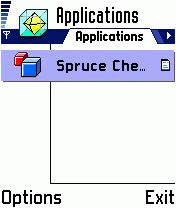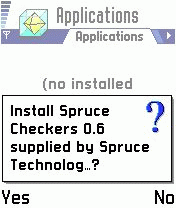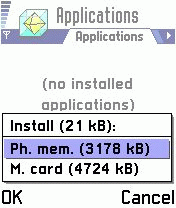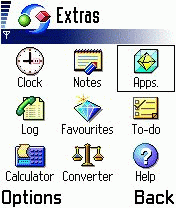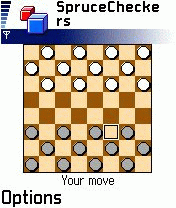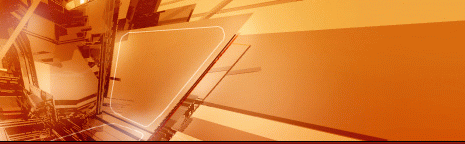

Installing Java games and applications:Start by making sure that you have FExplorer installed, copy the Java game or application to your phone's MMC and open up FExplorer. Select the ".jar" file of the game or application, and choose "File" and "Open". You should be prompted with a box, asking if you want to installed the game/application. You will need to specify where you would like to install it.
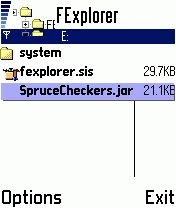
After the installation, go to your Menu, select "Extras" and then "Apps." - this will show you a list of all the Java games and applications you have installed. Select the one you wish to use, and press in the main control button.